QR Code Riddle Hunt
This is a fun game, like a scavenger hunt where riddles or clues lead the players from one spot to the next. There can be rewards at each spot or just a grand finale. My parents used to do this for me when I was a kid to lead me to my birthday presents and my guests and I would have a blast running all over the yard and house trying to solve the riddles.I updated the game a little just to add a little mystery and tech spice to it. In this game you use a tablet or smartphone to scan a QR code to get the riddle or clue to the location of the next QR code. A fancy web programmer person might be able to spice it up even more only allowing clues in a certain order or creating scores for different players, but this example is something anyone can do with free services.
How Do You Do It?
I use dropbox and goo.gl, google's link shortening service, for this project. I also used google docs spreadsheet for organization, but you can use what works for you.First thing I did was create a spreadsheet of the clues and locations. This is just for organizing your ideas on not for sharing, so it doesn't have to be fancy. Mine looked something like this.
 |
| Of course you'll have real links in your spreadsheet |
Next, figure out a clue or riddle that will lead the party to the location. Put this clue for the location in the PREVIOUS line's "Riddle to next clue" field. For example the clue to the location "In knothole in oak tree" is "I'm knot where you think I am". The clue is in Step 0 that points them to step 1. This might be a little confusing at first, but once you get the hang of it, it will make sense. Or it might never make sense but this is how I keep track of the adventure.
During this step, you can fill in the "Step" and "HTML file for THIS clue" but you wont have the link yet, so don't worry about leaving that field empty.
Now that you have the spreadsheet setup, it's time to create the riddle pages. To make them publicly available use Dropbox. The clue files are tiny so a free account works just fine. For my games I start by creating a dedicated game folder in my public folder.
Now create a file for each clue. You can do this by opening your local dropbox folder that represents the new folder you created. Then you can use notepad or gedit or your favorite text editor to make the file.
For this example, I created a file for each clue named clue#.html where # is the number of the step. So I edited clue1.html and it looks like this:
<!DOCTYPE HTML><html><head><Title>Clue One</title></head><body><h2>Clue One</h2>Ok, so there's a lot of scary HTML stuff in there, but that's just stuff to help make it look prettier and make sure it loads in a browser on you tablet or phone. Just copy and paste it and replace the bold parts I highlighted. Or if you are a fancy html coder, knock yourself out and do css and javascript and cookies and and images and things.
Don't sit on me when you watch the sunset
<hr>
Do this to create clue1.html through clueN.html for your hunt. You should now have a list of clue files. For this next step go to the web interface for Dropbox to view the list of your clue files.
 |
| List of Clue files |
 |
| Right click magic! |
 |
| Your file's public link |
You should now have all the fields filled out and you are ready for the QR magic.
If you don't have a Google account, come out from under your rock or loosen your tinfoil hat and get yourself one.
 |
| Worrying that Google knows too much, far too late |
This QR code is what you will print and hide at each location. Right click on the image and copy the link URL.
You can stretch the rows of the spreadsheet and then click on Insert->Image from the pasted short URL. The result looks something like this.
 |
| Finished spreadsheet |
Now you can print out the finished page. Use your tablet or phone to test each code and make sure the right code matches the right clue. If all is good get out your handy scissors. You remember scissors, they were those things you used to use in grade school to rip apart paper because they were too dull to even cut cheese (that came out wrong). So cut out the squares, one at a time and hide them or tape them in their hiding places.
Once they are hidden, you are all set to text or email the starting clue at your party! It's a fun activity for kids over the holidays. Imagine you kids traipsing all over the house and neighborhood like Billy from Family Circus.
If you get the hang of it, you might even consider branching out and making a Choose Your Own Adventure quest. There's lots of fun ways to play the game and it's a great way to make some of your own fun.
I hope this helps someone have some fun. I'd love to hear comments from anyone that tries this or some variation.

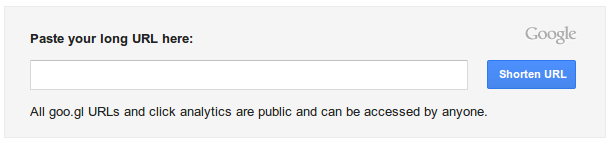
No comments:
Post a Comment